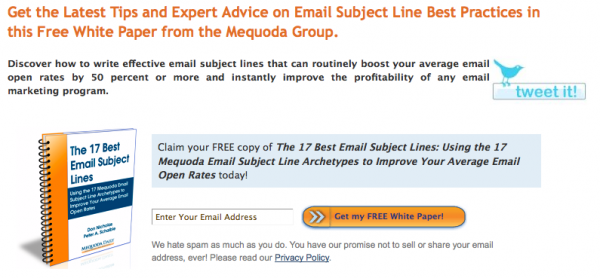Try adding a “Tweet It” button to your landing page templates
By adding social media elements to your landing pages, you’re taking the hands-off approach and letting your customers pass the word along on their own.
If you have something important to pass along, like a free book, webinar or other type of product, you can try incorporating “Tweet It” buttons on your website.
Every Friday we have something called Free Report Friday. We promote it via email and also in our Twitter feed. Not surprisingly, a good majority of our new email signups come from these Friday tweets that introduce our followers to a new white paper on our website.
The Twitter “Tweet” Button
The official Twitter “tweet” button is something you can pretty quickly add to any landing page that you want people to share. It allows you to customize the tweet that gets sent out when they click the button, plus a few more fancy options like recommending that they follow you.
[text_ad]
The Hubspot “Tweet It” Button
While it’s almost always better to go straight to the source, we actually prefer the “Tweet It” button from Hubspot over the official Twitter button. The reason for this preference is entirely based on the call to action. “Tweet it” is a much more actionable button than just “Tweet”. The official twitter button would be the obvious choice if it said something similar, but we think the “Tweet” button is too vague for a landing page.
You’ll notice on our 17 Best Email Subject Lines white paper landing page, we have this button.
With the Hubspot tool, all you have to do is enter the link to the report, and the text you want people to say in their tweet.
For example, when someone clicks that button, they will tweet ” Great free white paper from @mequoda – The 13 Best Email Subject Lines – http://bit.ly/bQ5sO“.
It’s no effort on our part, and many people click the button before they’ve even read the report because (1) they think the topic is interesting and of value to their followers and (2) it’s easy.